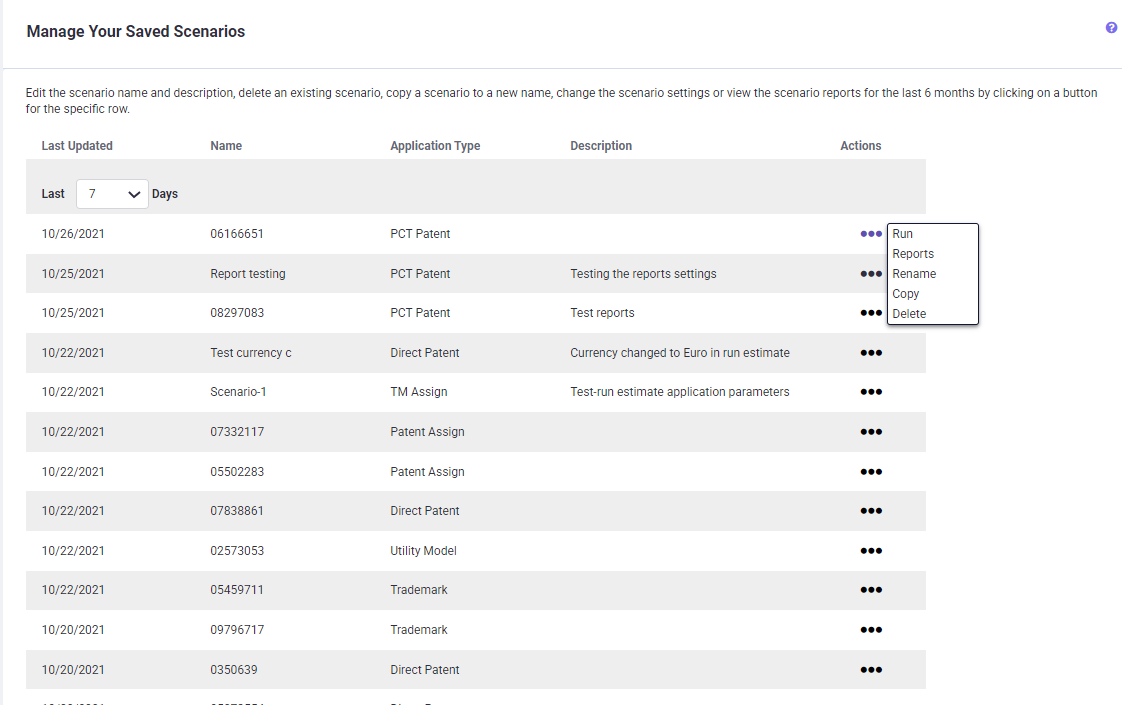Settings
Settings Overview
The user has the option to control many of the parameters used by the program. The Settings menu is shown below:
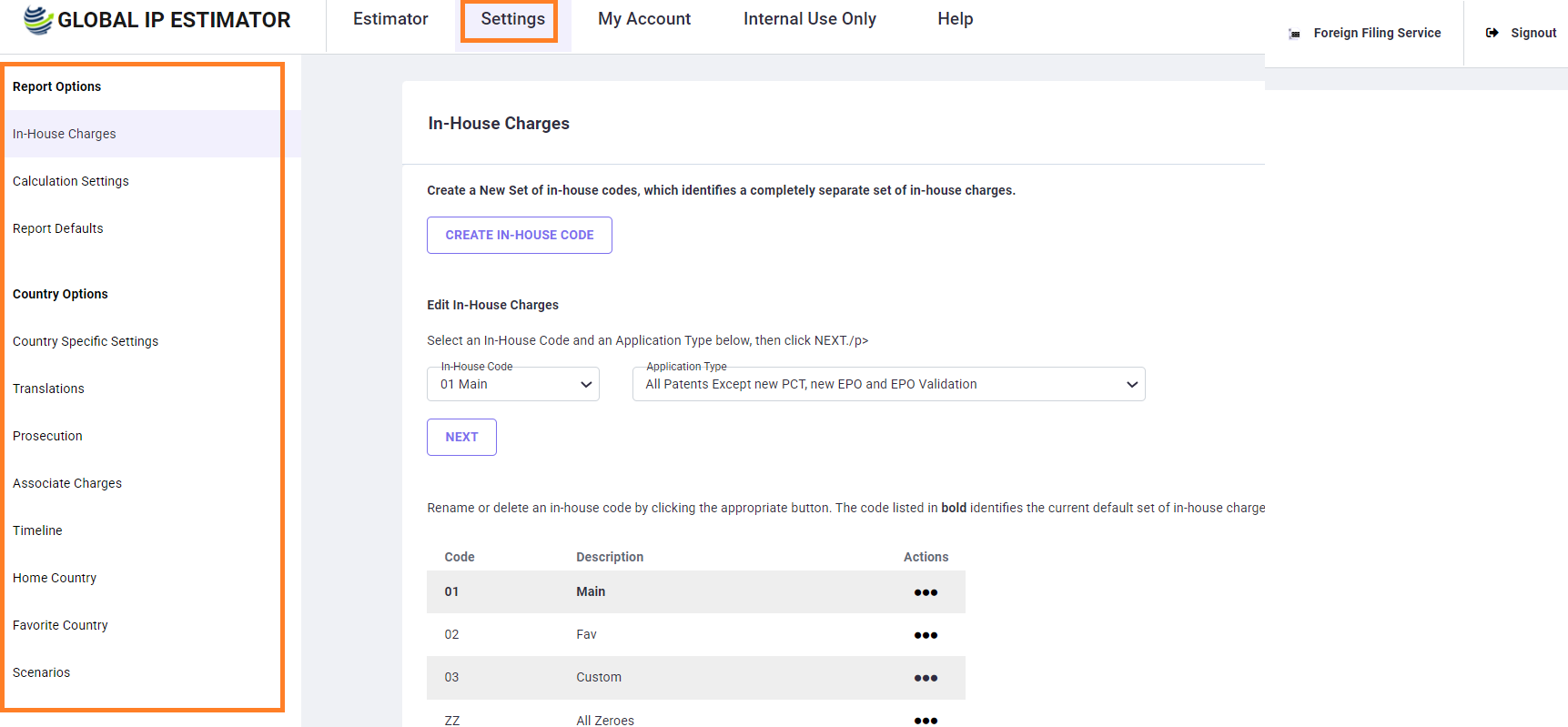
Report Options
In-House Charges:
The In-House charges sets can be added and edited.
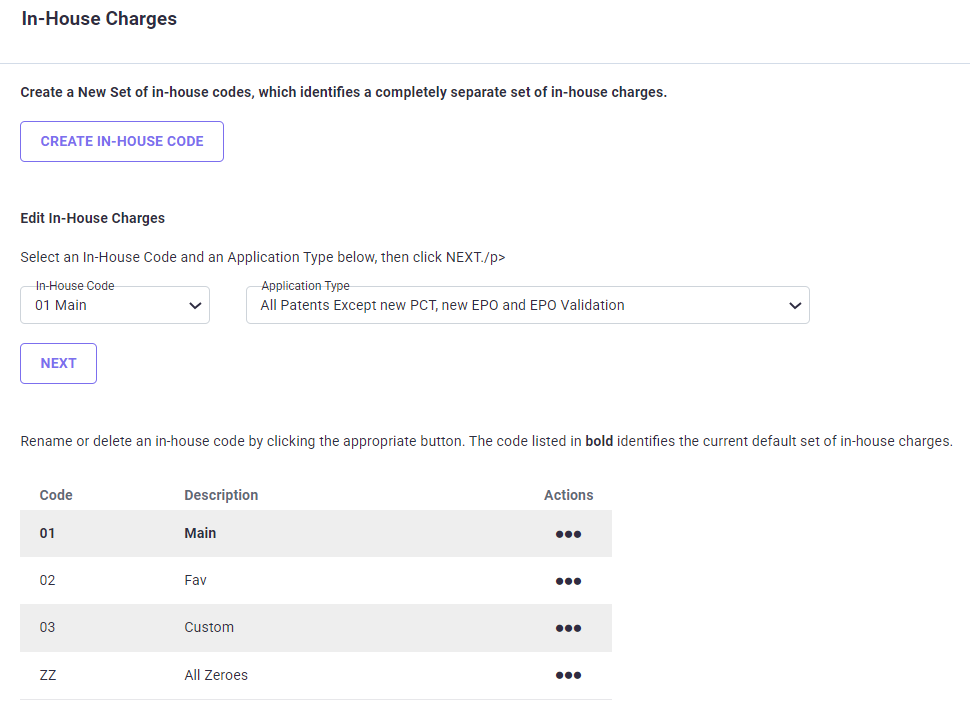
Calculation Settings:
This setting is used for:
• The currency calculations to be used for the reports
• Adjustment factors for associate, translation, and official charges (in percentages) and the currency for adjustment calculations
• The text to use for identifying the percentage adjustments
• Specifying the Receiving Office, the International Search Authority, and the International Preliminary Exam Authority for PCT patent applications.
• Specifying the EPO settings
• Editing the currency exchange rates.
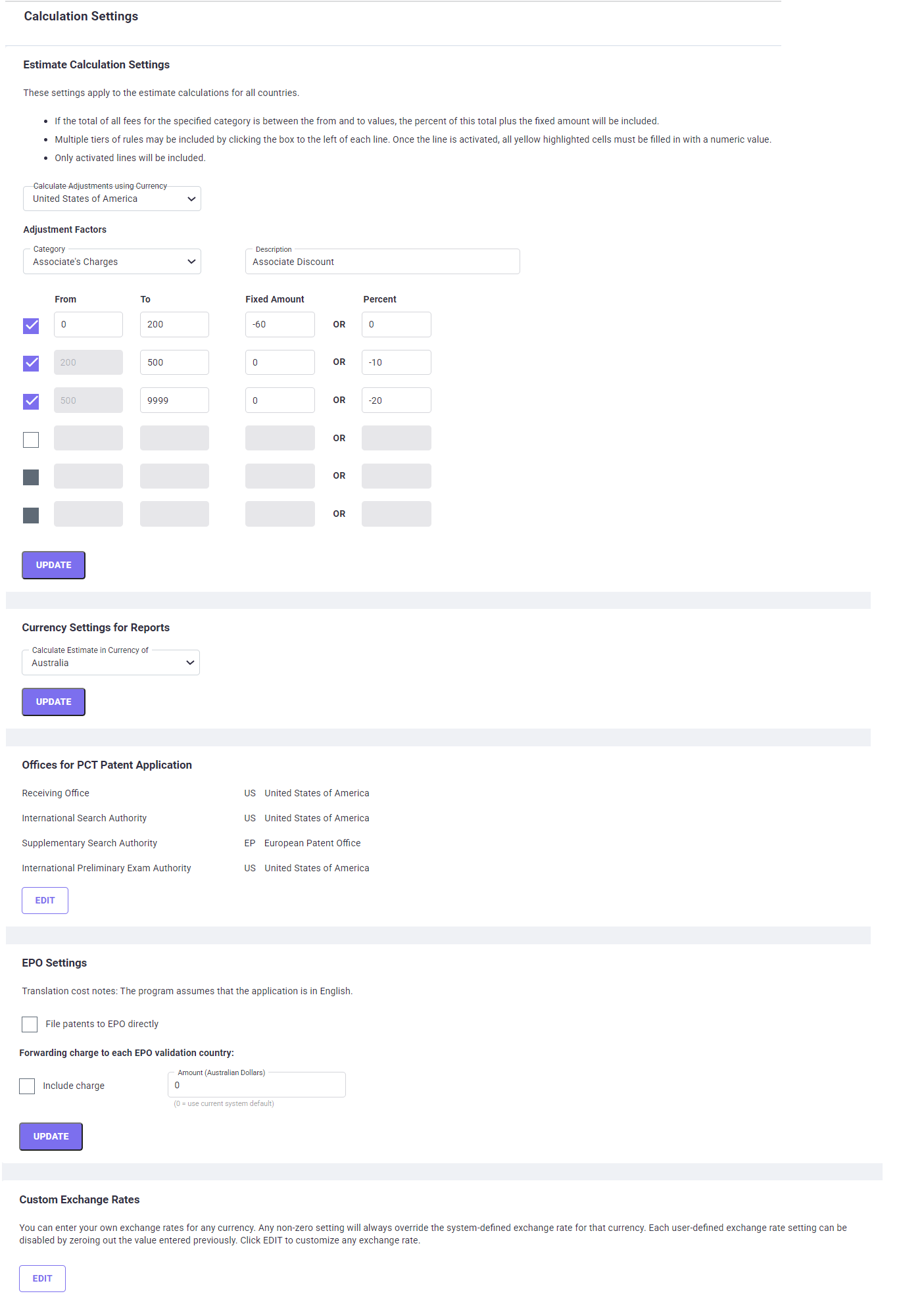
Report Defaults:
• Define the Application Information defaults for all application types
• Define the labels used in the reports for In-House amounts
• Text for the disclaimer footnote that appears at the bottom of each report.
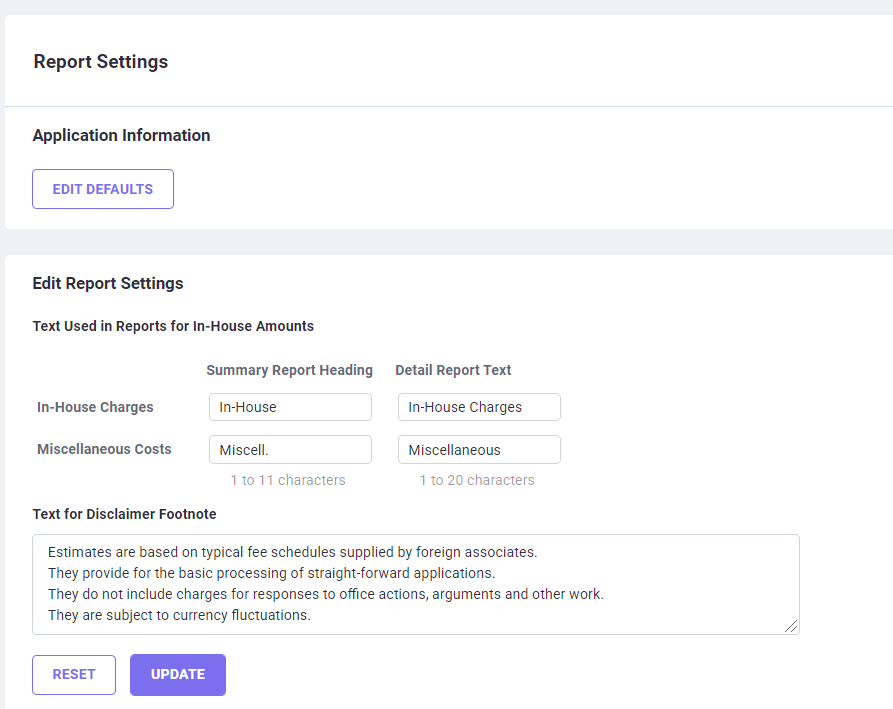
Country Options
Country-Specific Settings:
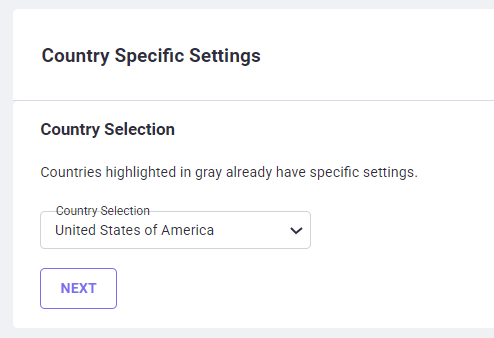
After choosing a specific country from a drop-down list, you can:
• Add comments to print on the estimate
• Change the In-House Charges set to use for the specified country only
• Determine whether to include In-House Amounts as a separate category, or to allocate Associate Amounts to the In-House category
• Choose if the country selected is the primary country for translation for re-using the translation
• Indicate percentage associate, translation and official adjustment factors for the specified country
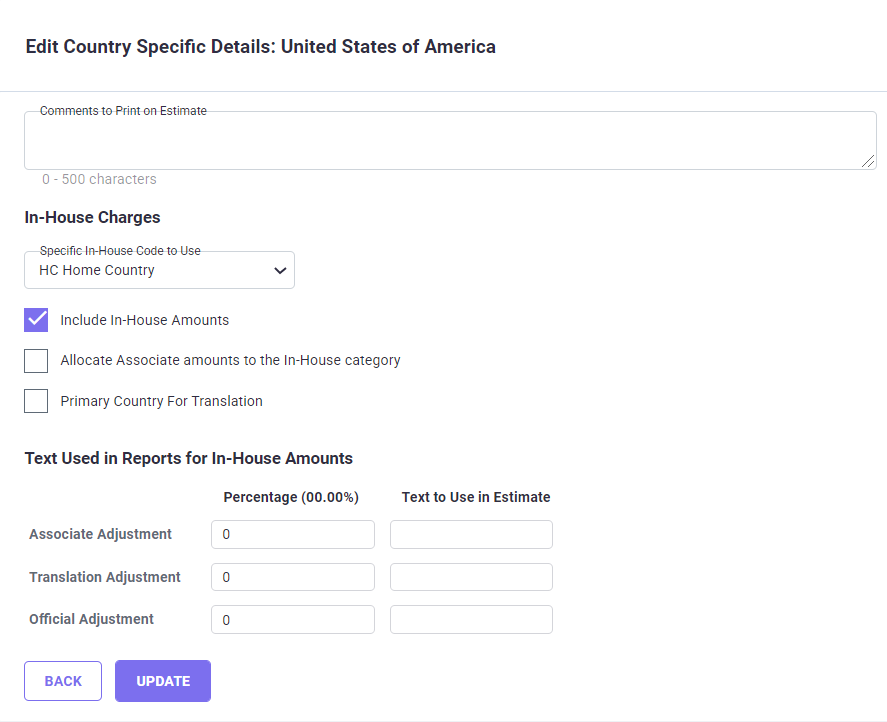
Translations:
• Set the number of words per page
• Choose if the translation cost calculation is based on the number of pages or number of words
• Determine whether to re-use translations for another country
• Set an amount as either a fixed amount or as a percentage to add to estimate for translation reuse
• Set translation costs for individual languages.
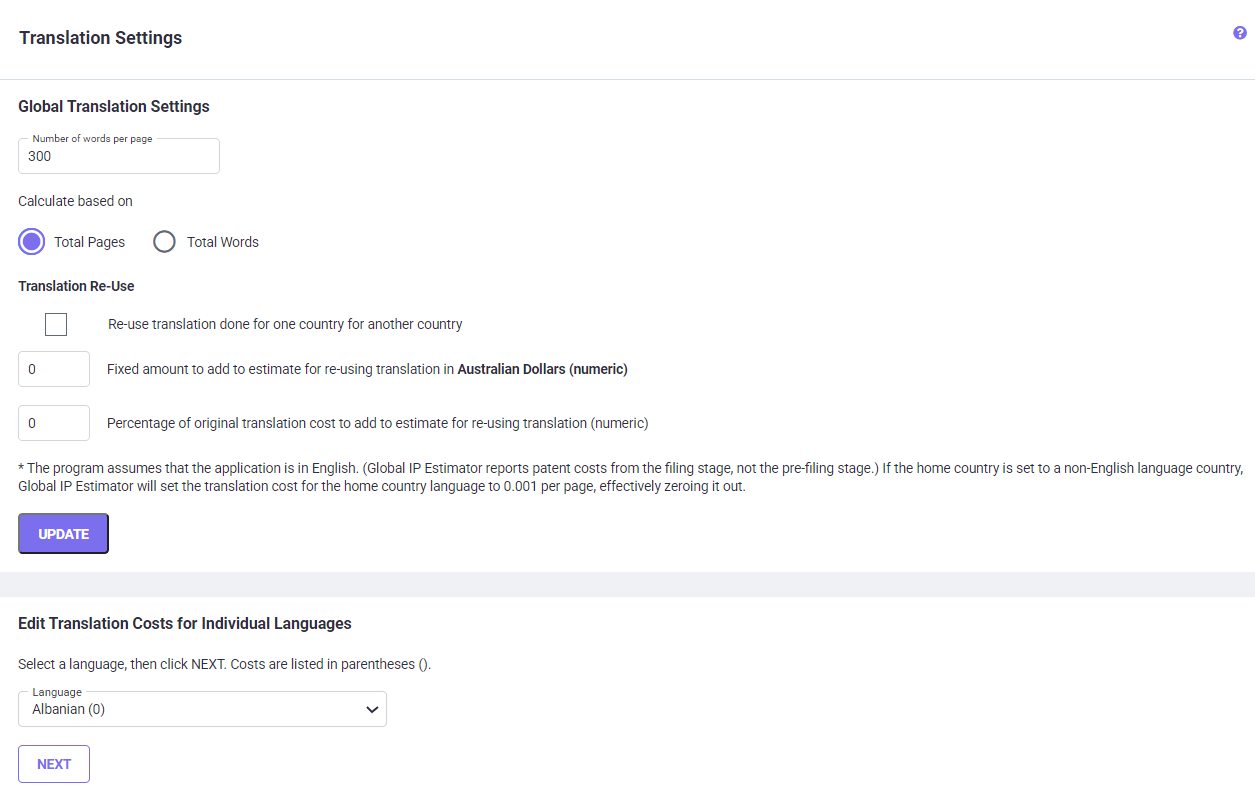
Prosecution:
• Set the number of patent prosecution actions for all countries
• Set the number of default translation pages per prosecution action for all countries
• Set Associate Charges related to prosecution actions for all countries
• Change the Disclaimer footnote related to Prosecution Settings for all countries
• Set number of patent prosecution actions and related Associate Charges for individual countries
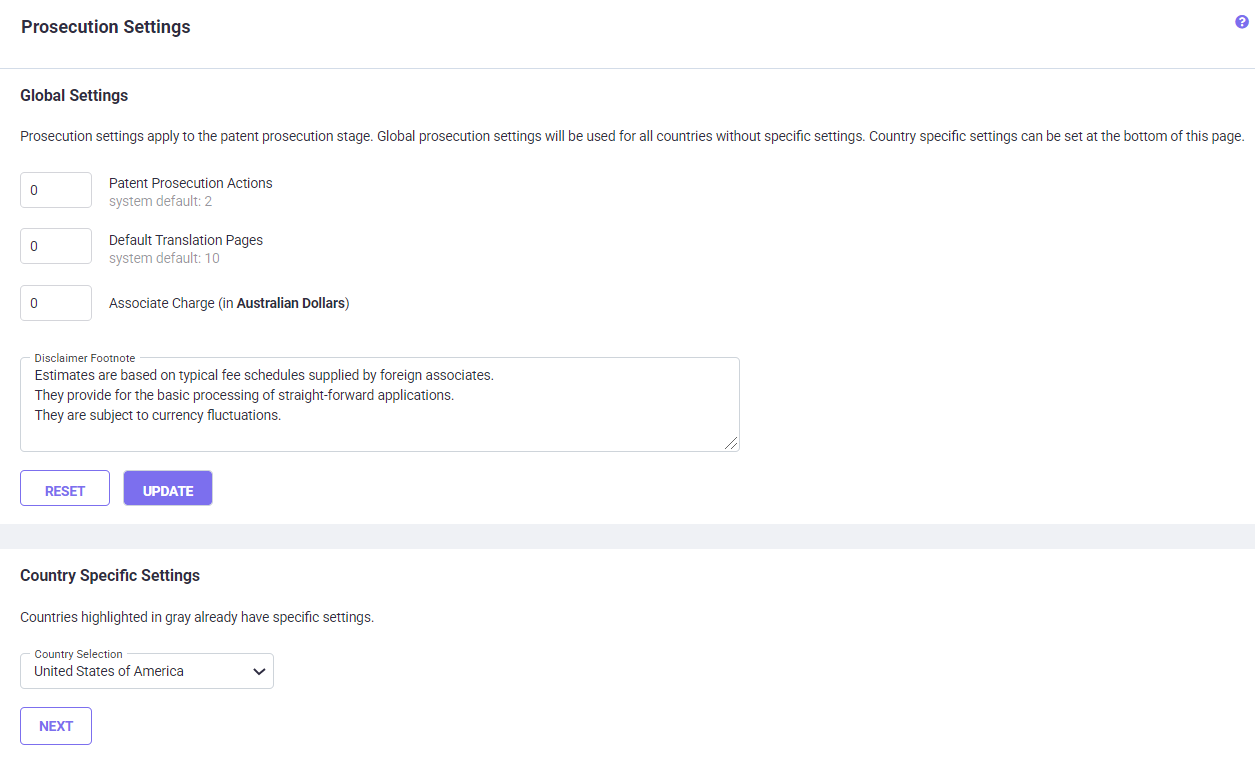
Associate Charges:
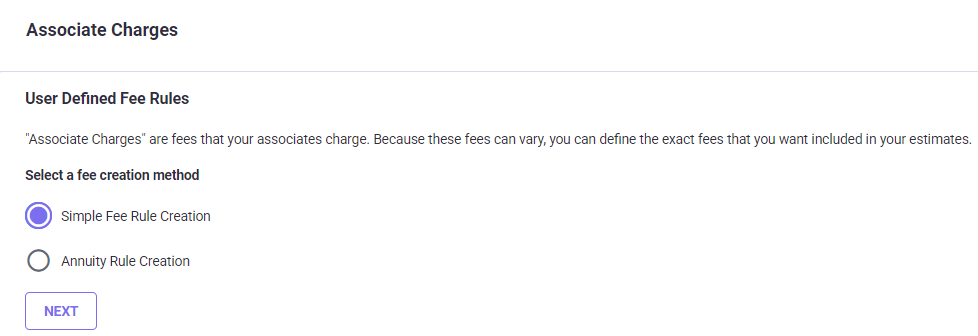
• Create customized line-item details to be included in the estimates
• Set additional amounts to be paid to an annuity payment service by year
• Specify the currency in which to show these amounts
• Whether to use only the line-item amounts or to add them to system amounts.
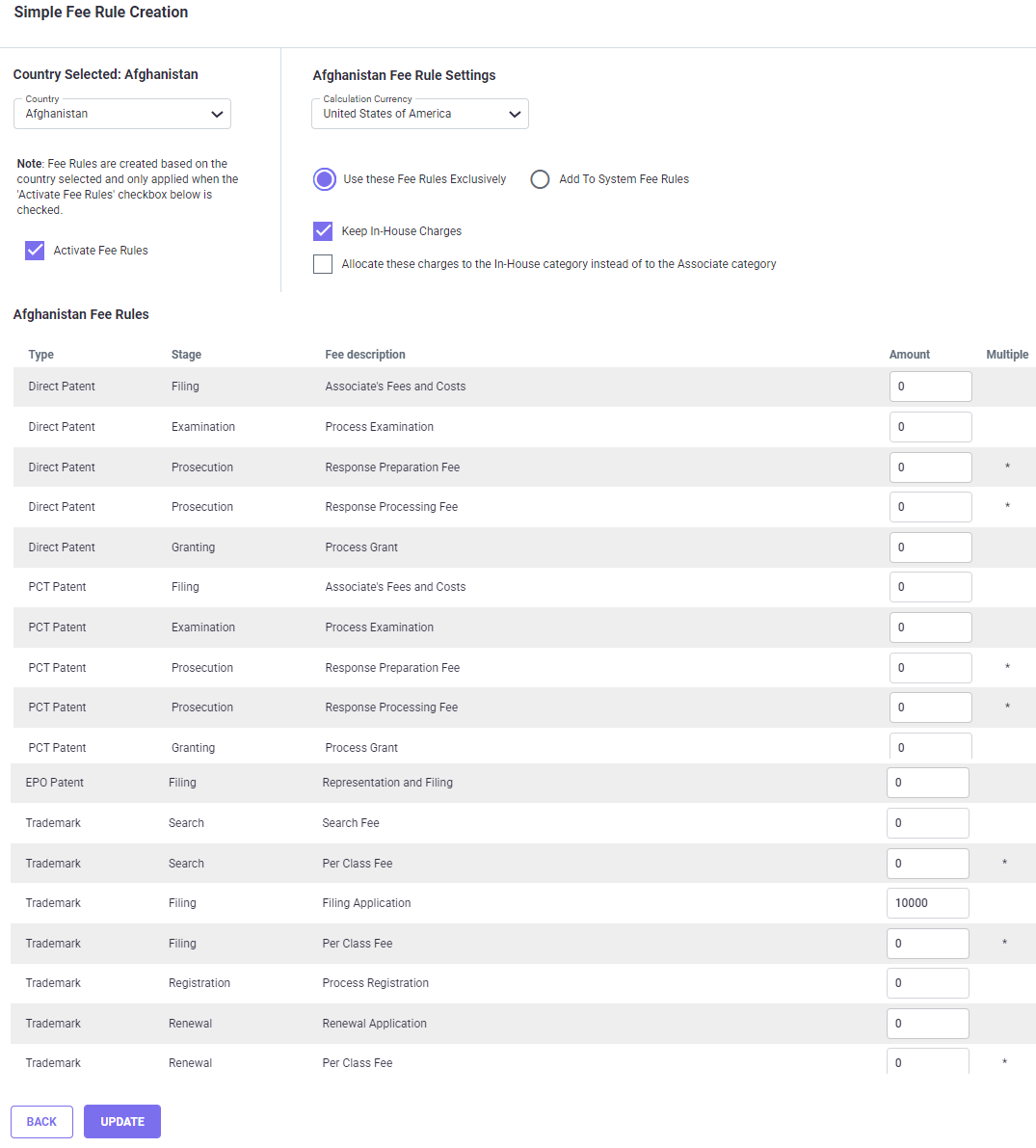
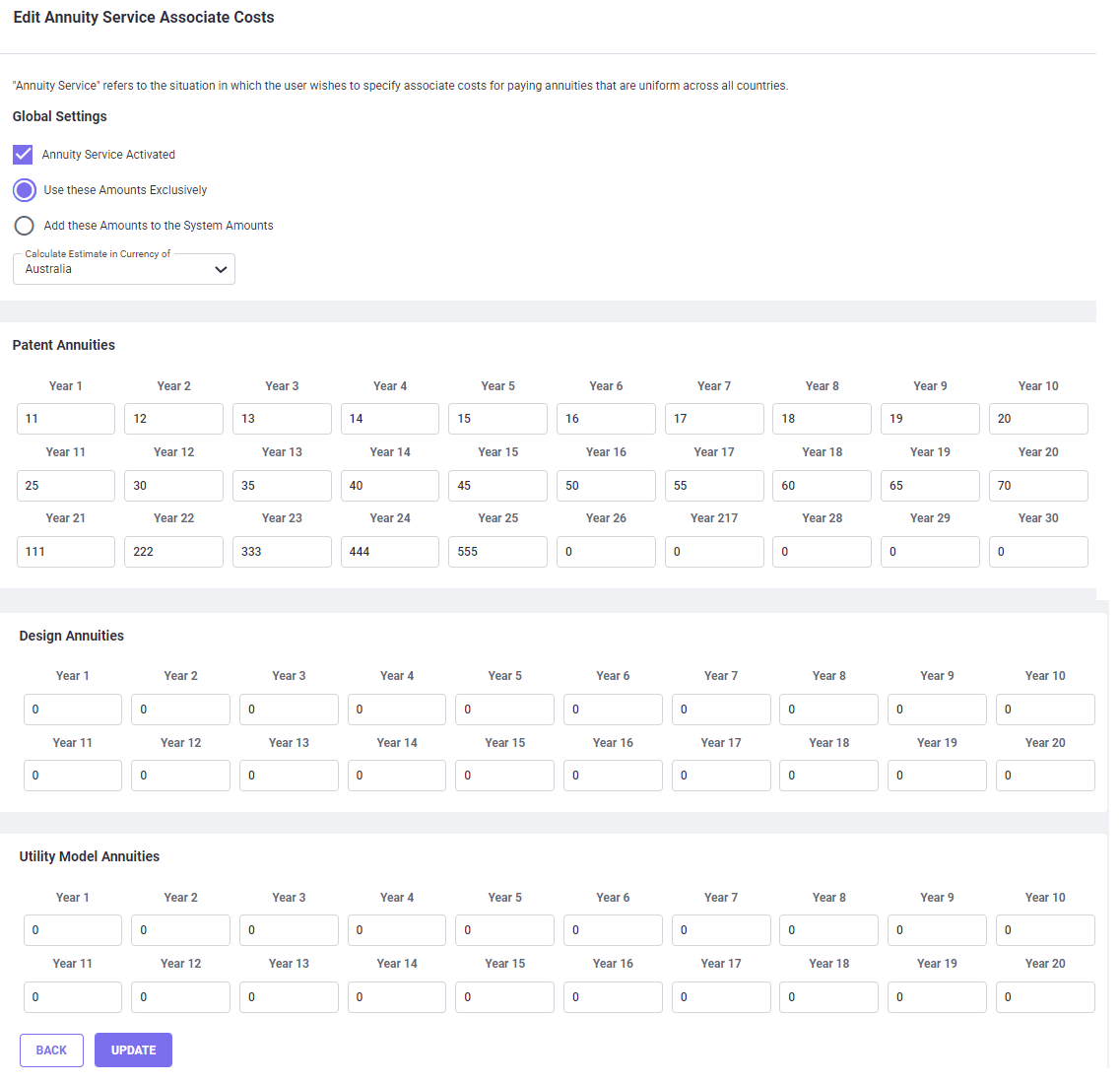
Timeline:
• Set User Discount rate for all countries or for specific countries
• Set Years to Examination for all countries, for specific countries, or for PCT
• Set Years to Grant for all countries, for specific countries, or for PCT.
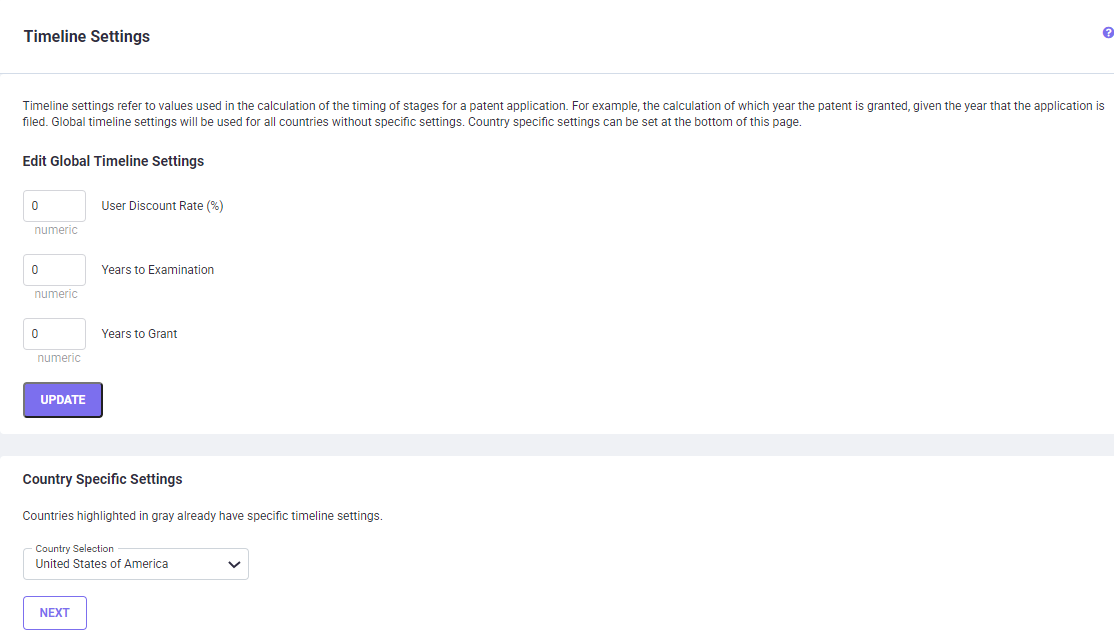
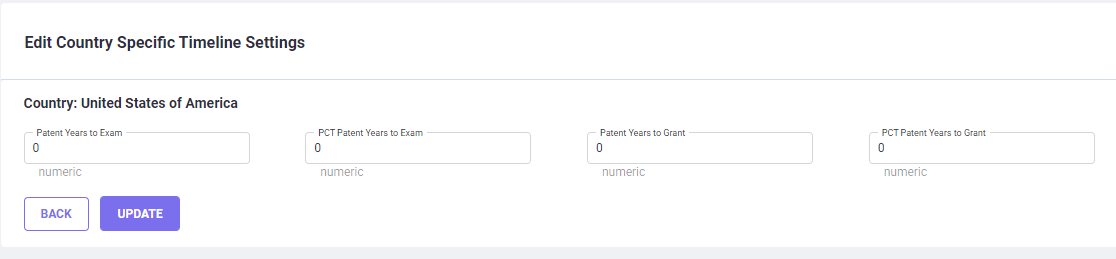
Home Country:
• Set the Home Country (if any)
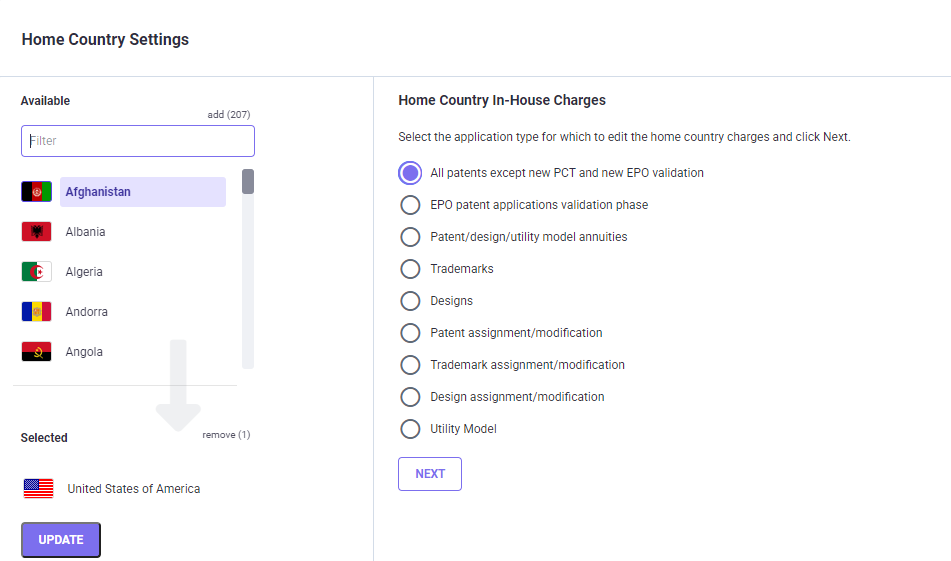
• Set In-House Charges for the Home Country
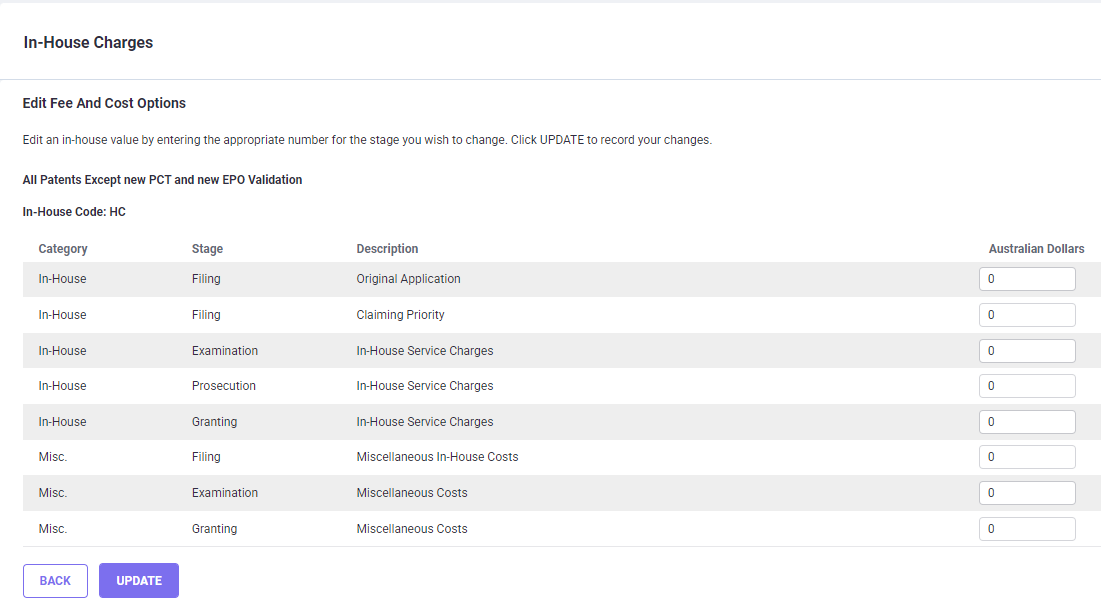
Favorite Country:
• Select countries for marking countries as your favorite. This will be helpful for quick selection of countries and saving time during generating an estimate.
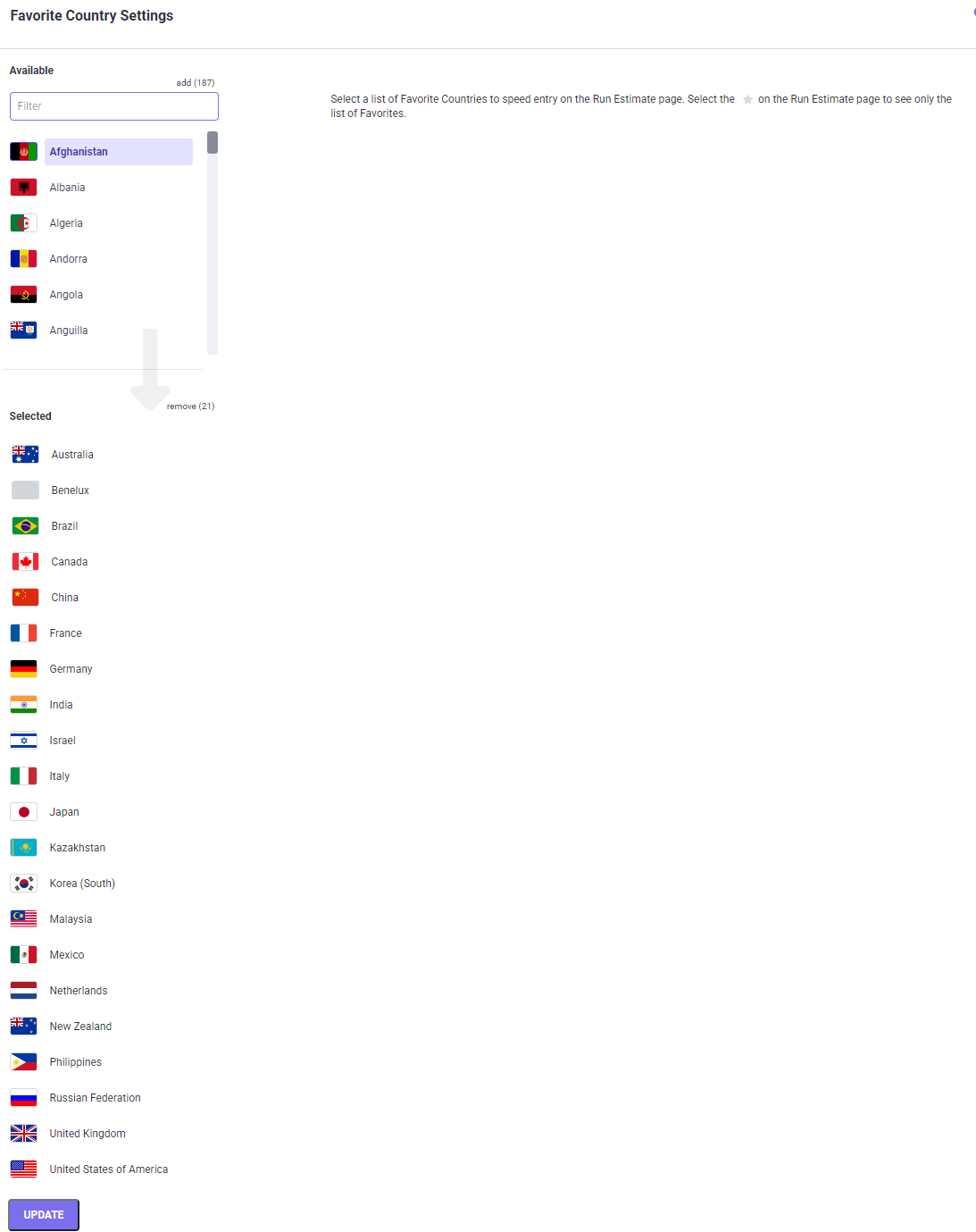
Scenarios:
• Includes a list of Scenarios created in the past, which can be accessed to run the estimate, view the reports generated earlier, rename the Scenarios, copy or delete a Scenario.