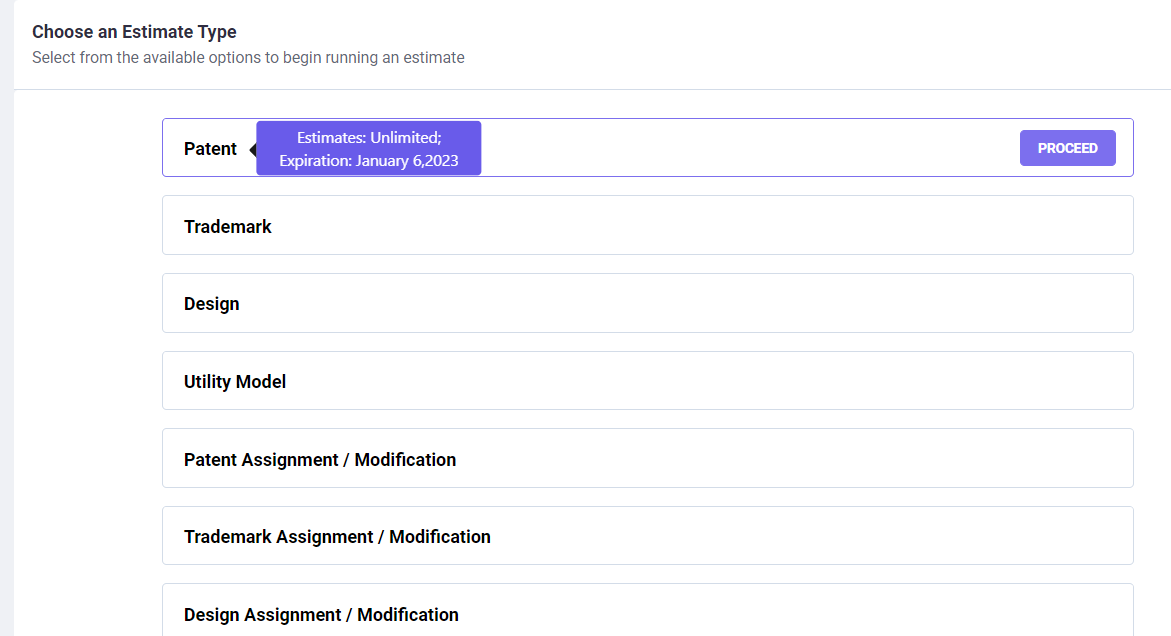Choose an Estimate Type
The Estimator Tab of the program helps you to generate estimate reports for various estimate types- Patent, Trademark, Design, Utility Model, Patent Assignment / Modification, Trademark Assignment / Modification, and Design Assignment / Modification. The first step in running an estimate is to select an estimate type and clicking on the corresponding PROCEED button.
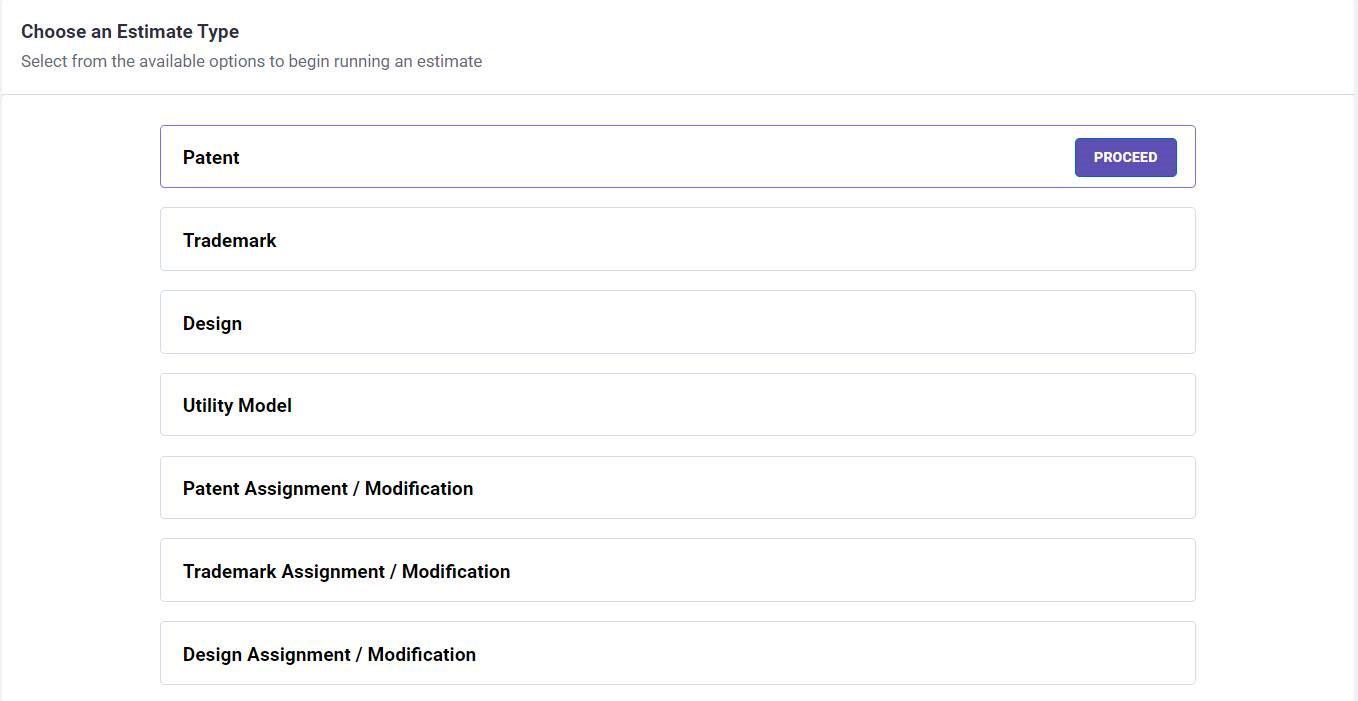
Estimate Type:
Patent: To run an estimate for patent applications click on the PROCEED button inside the Patent box.
Trademark: To run an estimate for trademark applications click on the PROCEED button inside the Trademark box.
Design: To run an estimate for design applications click on the PROCEED button inside the Design box.
Utility Model: To run an estimate for Utility Model applications click on the PROCEED button inside the Design box.
Patent Assignment / Modification: To run an estimate for Patent Assignment/Modification applications click on the PROCEED button inside the Patent Assignment / Modification box.
Trademark Assignment / Modification: To run an estimate for Trademark Assignment/Modification applications click on the PROCEED button inside the Trademark Assignment / Modification box.
Design Assignment / Modification: To run an estimate for Design Assignment/Modification applications click on the PROCEED button inside the Design Assignment / Modification box.
You can get information on the license in use for an estimate type by placing your mouse over the estimate type name in the box.