Manage Accounts
Manage Accounts - Overview
The main Manage Accounts screen is shown below:
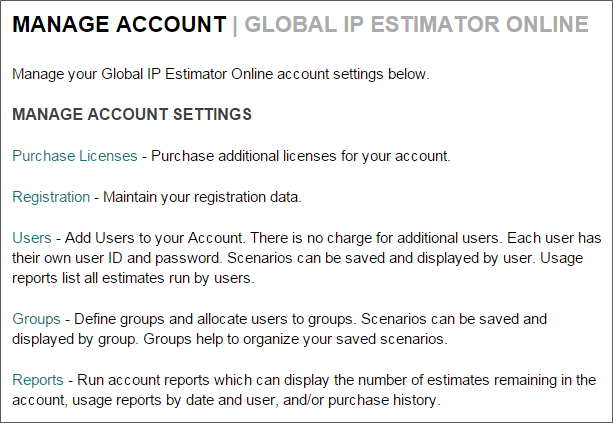
From the secondary menu bar above this screen, the following functions are available:
• Registration, which shows the number and expiration date of the remaining estimates on the account, as well as the company name, user name, postal address, and email address entered when the account was created. The Terms of Service Agreement require that this information be kept up-to-date. To edit this information, you must sign in with the administrator log-in ID and password.
• Users, which allows the administrator to create, edit, and delete individual user accounts.
• Groups, which allows the administrator to create, edit, delete group accounts.
• Reports, which allows the administrator or individual users to view usage history reports; administrators can review purchase reports as well.