Countries Selection
After you select the filing routes (Direct, PCT Designations, EPO Validations and Eurasian Patent) you can select one or more countries under each route for running the estimate. The countries selection box under the Application Destinations allows you to select countries/destination for which application estimates are needed.
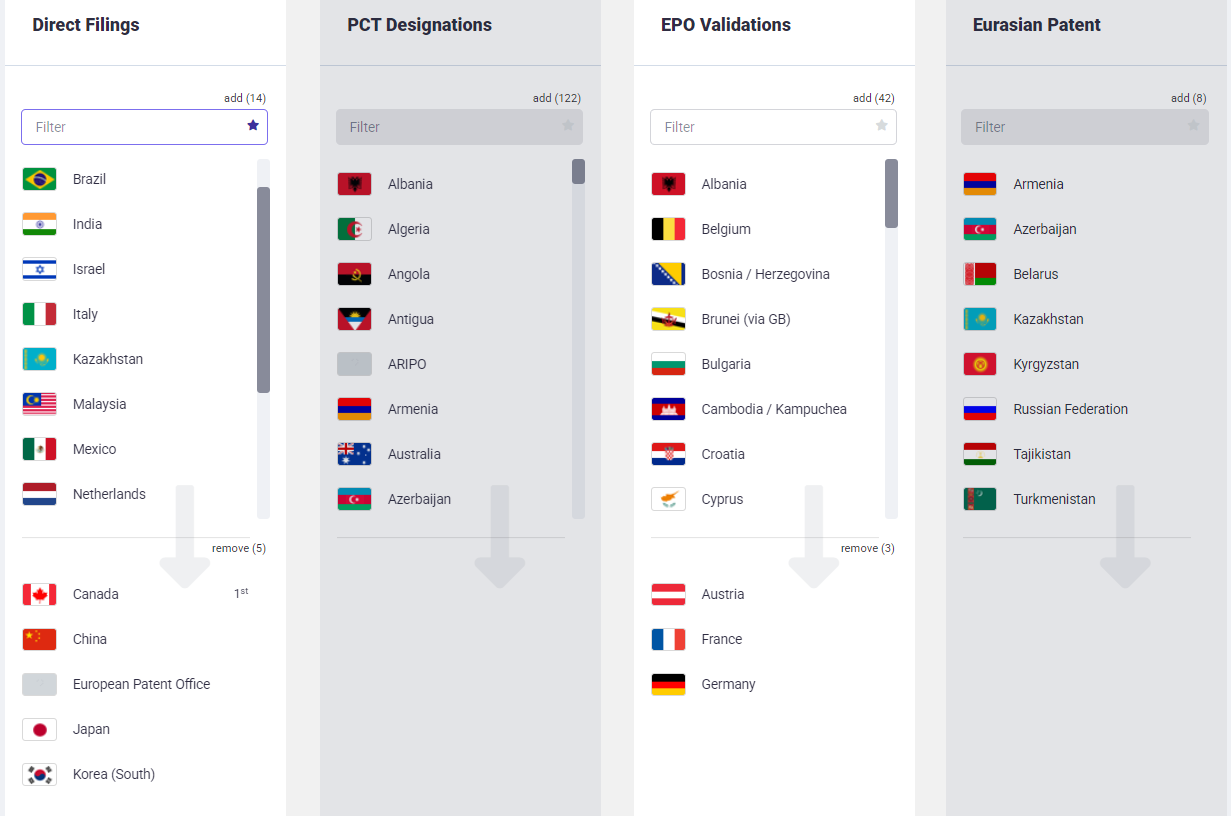
Country Selection
The countries list below each destination route shows possible countries/destinations for the application type and includes all countries in the database plus the EPO and PCT (for patents), Madrid Protocol (for trademarks), and Hague Agr Geneva 1999 Act (for designs). To select countries/destination, click on them in turn. The countries selected are then displayed in the selected list below the available list. In this example, Canada, China, European Patent Office, Japan, and South Korea have been selected under Direct Filings and Austria, France and Germany have been selected under the EPO Validations. To deselect a country from the selected countries list just click on it.
Countries Available: To find an available country in the list, use the scroll bar. A quicker method is to press the first letter of that country on the keyboard. The available list will immediately display countries starting with that letter.
Favourite Countries: The available country list displays all countries available for an application type, listed in alphabetical order. Click on the star icon in the Filter box to see a list of only the favorite countries selected on the Favorite Country Settings under the Settings Tab. This helps you to quickly select the countries as it displays only these select favorite countries instead of all available countries.
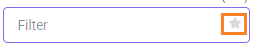
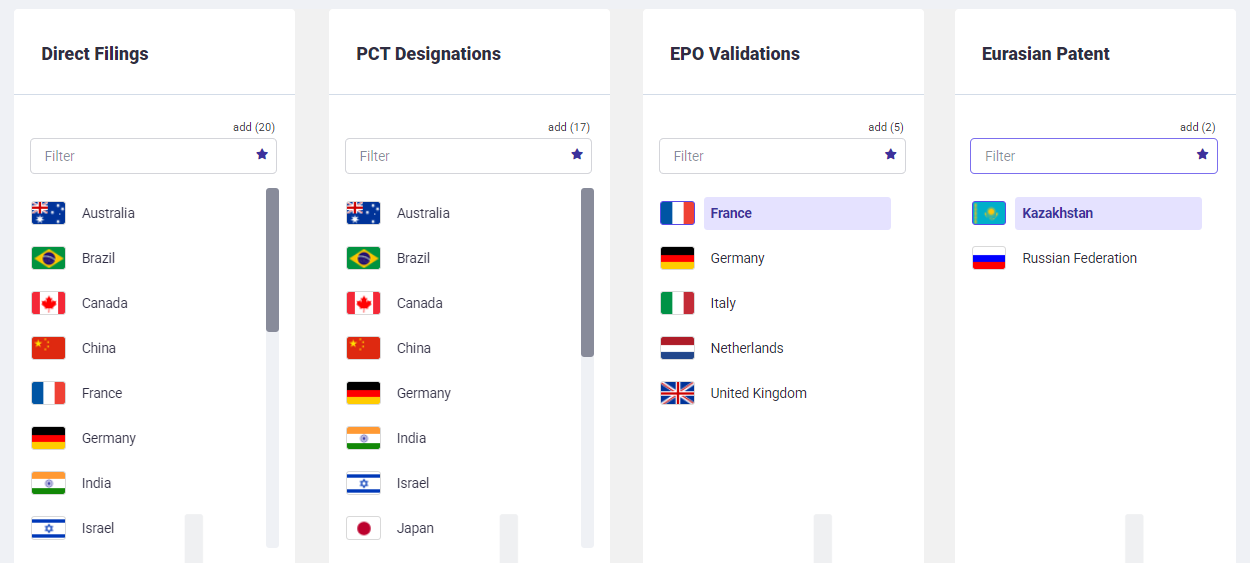
In this example, Australia, Brazil, Canada, China, France, Germany, India, Israel, Italy, Kazakhstan, Netherlands, Russian Federation, United Kingdom, etc., have been selected as favorite countries and they are displayed under the various relevant routes. To see all countries in the available countries list, click on the star icon again.
Manage Favourite Countries: You can see the complete list of the selected favorite countries by hovering your mouse over the star icon. You can change the list of favorites countries under Settings=>Favorite Country Settings.
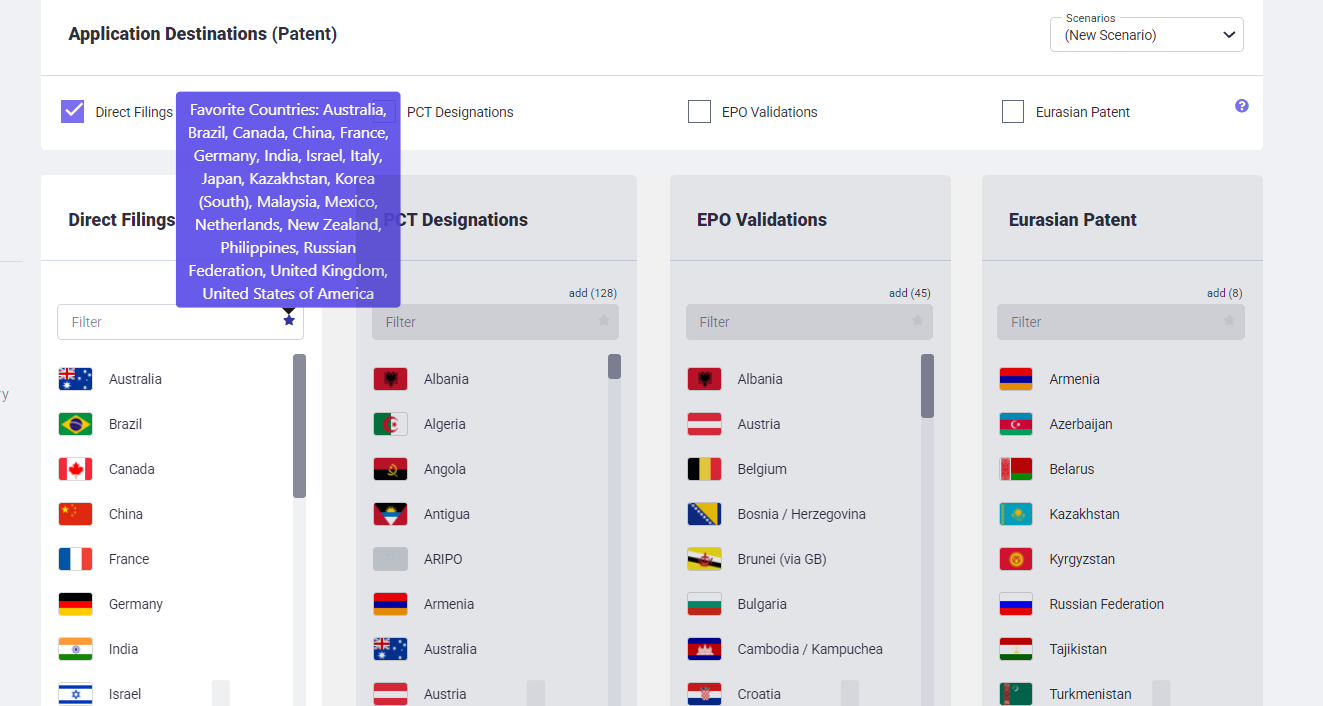
Countries Count: The countries count in the available and selected list is displayed in parentheses beside 'add' and 'remove' over the countries lists.
Filter: A filter box is provided on top of the countries list, which helps to quickly display the country you are looking to add. Just type in first few letters of the country name in the filter box for this. If you are looking for countries starting with a particular letter, a quicker method is to press the first letter of those countries’ names in the filter box. The available list will immediately display countries starting with that letter.
First Country Selected: The first country added for Direct Filings or PCT Designations is marked as "1st" appearing next to the country name. This is seen only when the item labeled "In-House Service Charges - countries after first" in the Settings=>In-House Charges=>All Patents Except new PCT, new EPO and EPO Validation allows for a discounted amount to be charged for the second and subsequent countries being processed at the same time, i.e., the amount defined for "In-House Service Charges - countries after first" is not the same as the amount defined for "In-House Service Charges." In this case, the amount for "In-House Service Charges" is added to the estimate report for the country marked as "1st" and the discounted amount defined for "In-House Service Charges - countries after first" is added in the estimate reports of the rest of the countries included in the run.
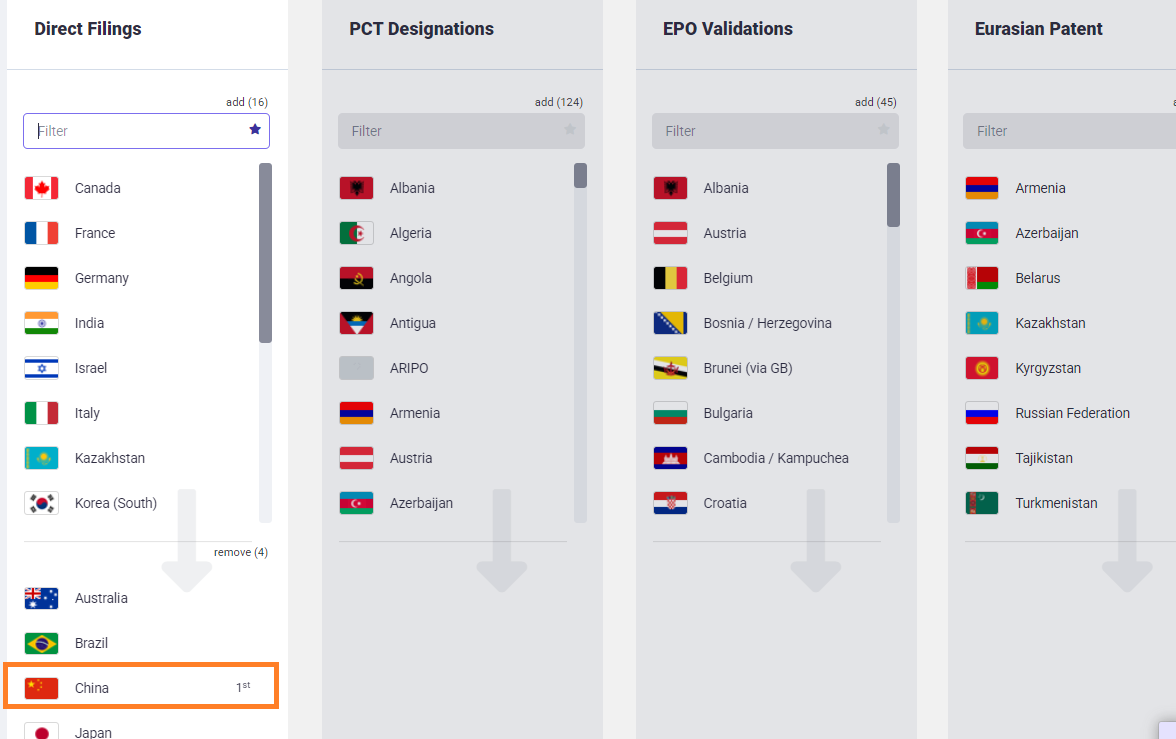
In our example, China is marked as the first country selected for the run. You can mark a different country in the list as first by hovering the mouse over that country and typing 1 in the keyboard.