Common Report
Clicking on the Common Report option on the left side of the Reports screen will download a Common Excel Report having cost estimates in all report formats- Condensed, Summary, and each Country Detailed Reports, included in separate tabs.
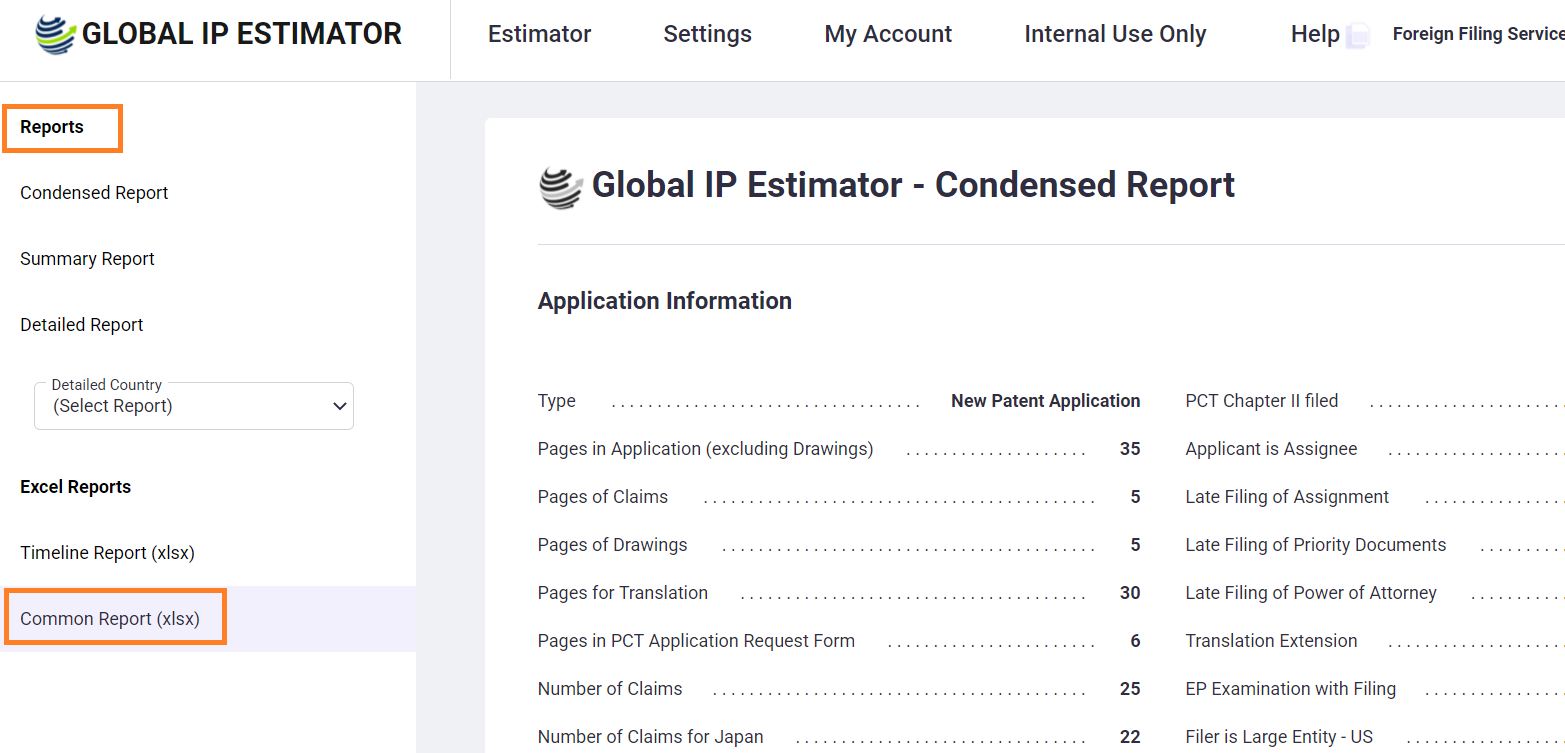
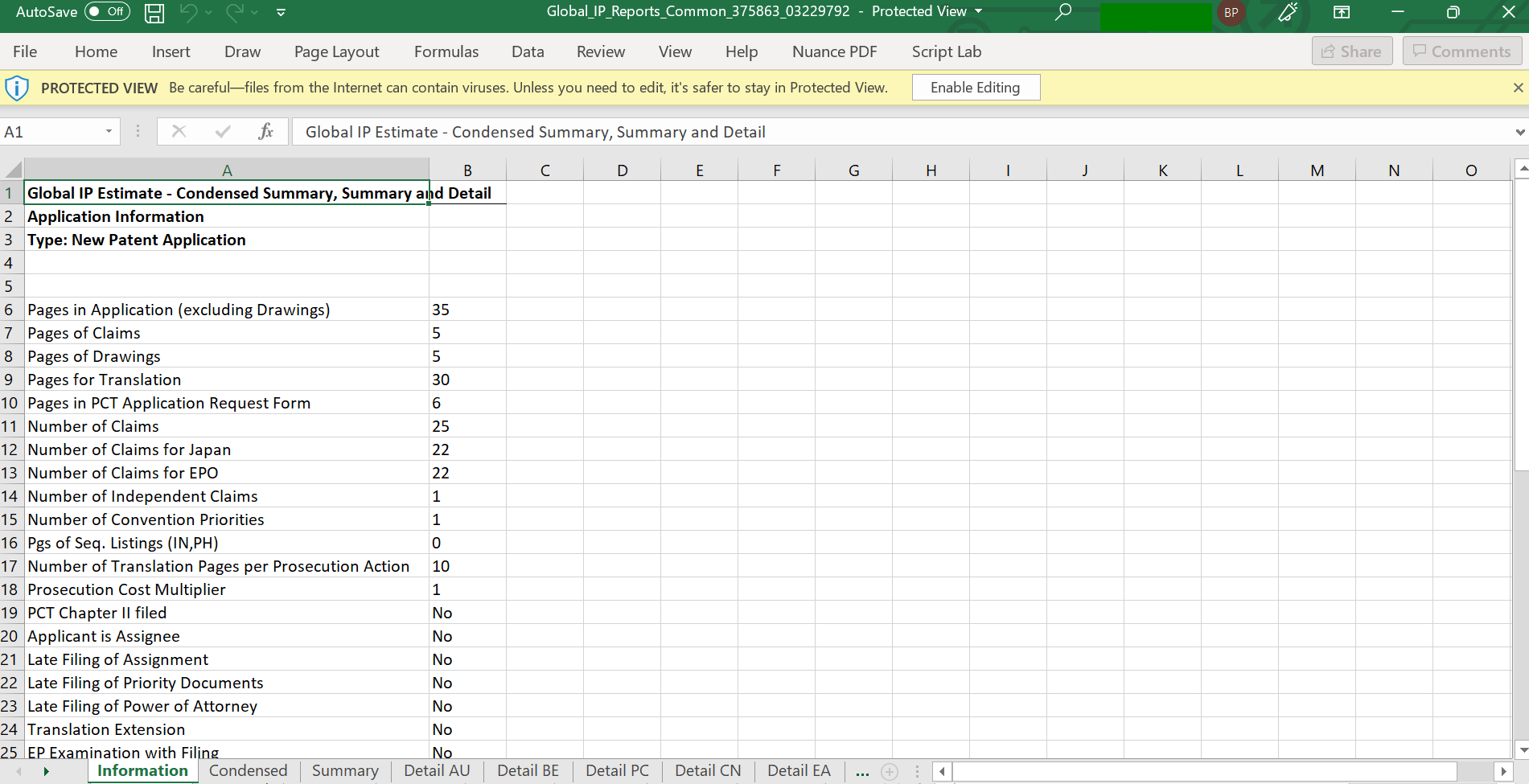
The first tab of the Common Excel Report has Application Information and Report Dates selected during the run, as seen in the above figure.
Condensed Tab: The 'Condensed' Tab has the report data in the Condensed Report format, described in more detail in the Condensed Report Help page.
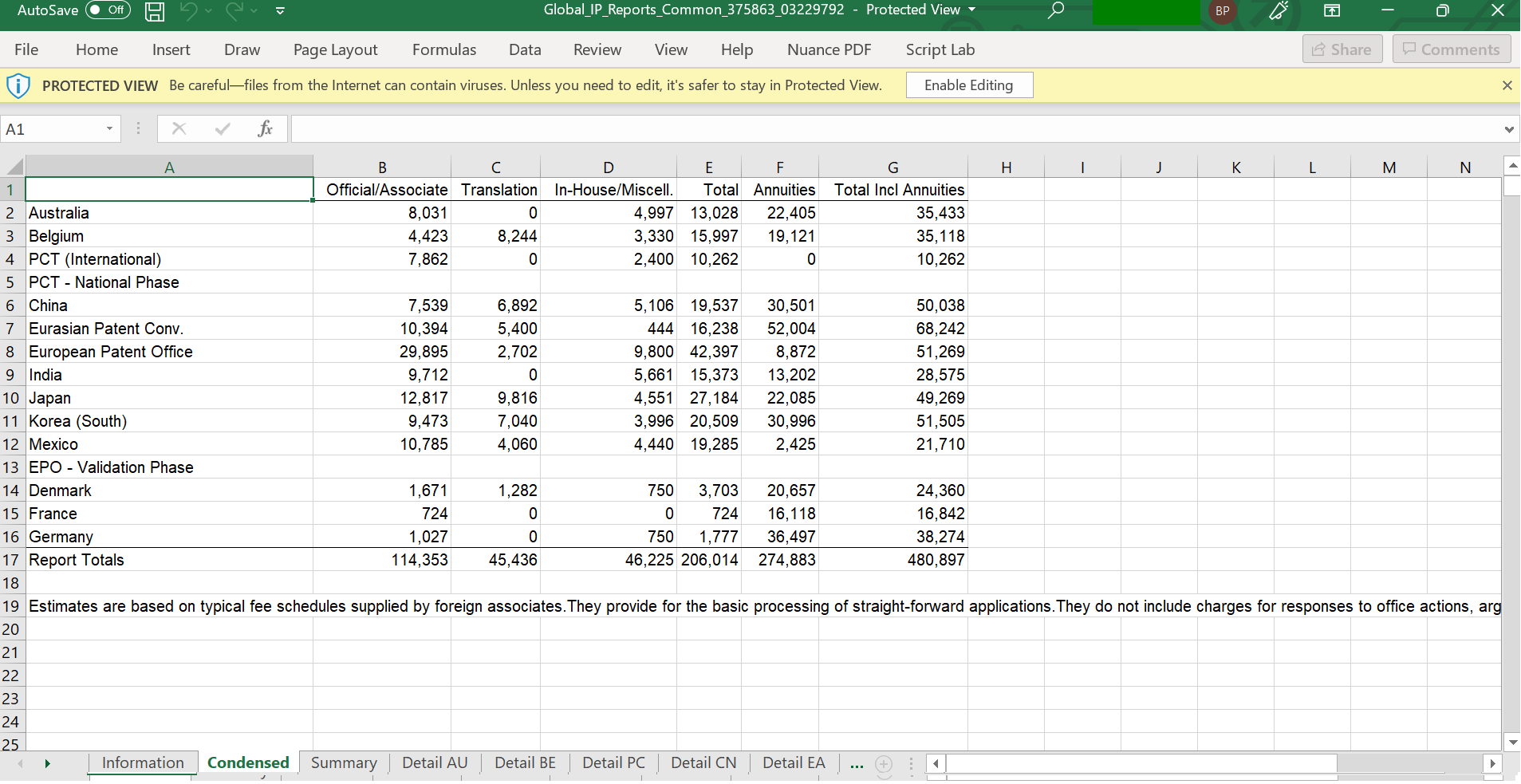
Summary Tab: The 'Summary' Tab has the report data in the Summary Report format, described in more detail in the Summary Report Help page.
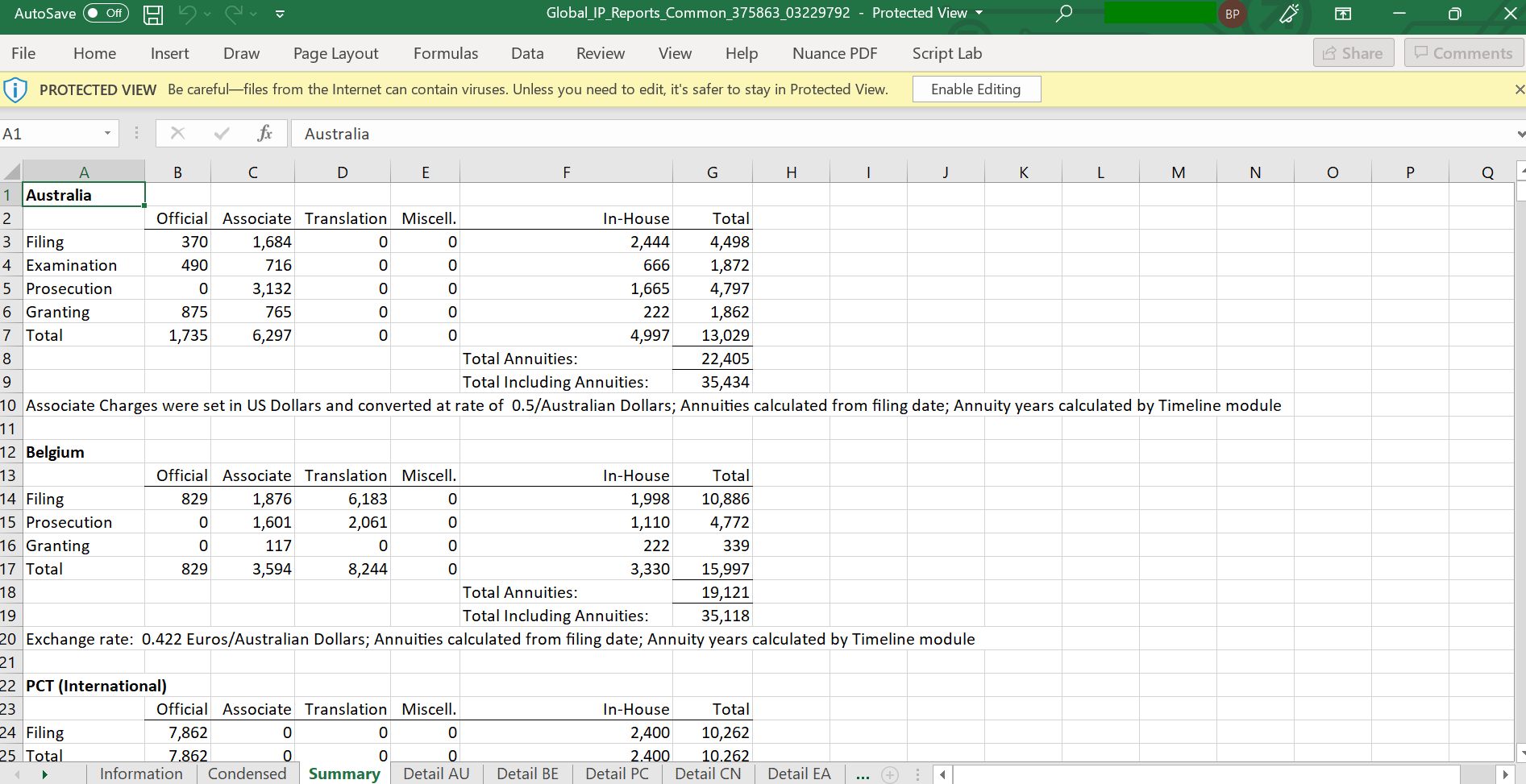
Detail Country Tab: The 'Detail Country' Tabs have the country specific report data in the Detailed Report format, described in more detail in the Detailed Report Help page.
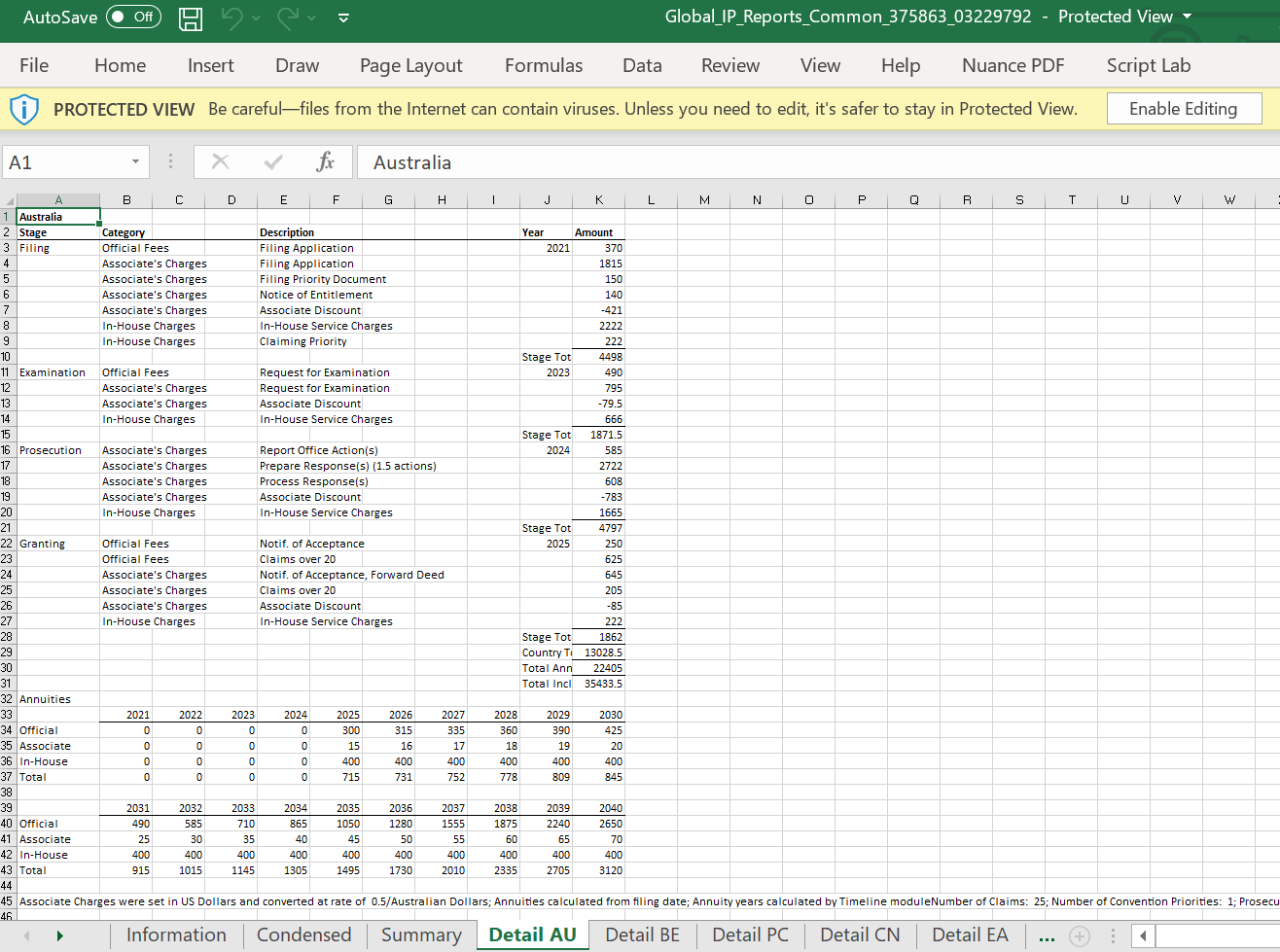
You can see the detailed cost estimate for each country by clicking on the respective 'Detail Country' Tab.