Calculation Settings
In this screen you can set the currency used in calculating an estimate, set the adjustment factors (by percentage) for associate's charges, translation costs, and official charges for the estimate in general and set the currency for the adjustments. (Adjustment factors for individual countries can be edited in the Country Specific Settings screen – see instructions in Country Specific Settings).
This screen also allows the user to set the Receiving Office and where the Search and Examination for a PCT Application are to be performed. Additional information about this functionality is available at PCT Application Search and Examination Authorities.
You can also set the EPO (European Patent Office) settings here. The ‘File patents to EPO directly’ checkbox is available for use by EPO attorneys, who wish to file applications directly to the European Patent Office. This checkbox is not checked by default. Checking this option will affect numeric values and calculations for the EPO and EPO validation estimates.
By default, a forwarding charge is included in each EPO Validation estimate, for forwarding the application to each country. The user is able to control whether to include this charge, and to control the amount of the charge. Additional Information about this functionality is available at EPO Settings.
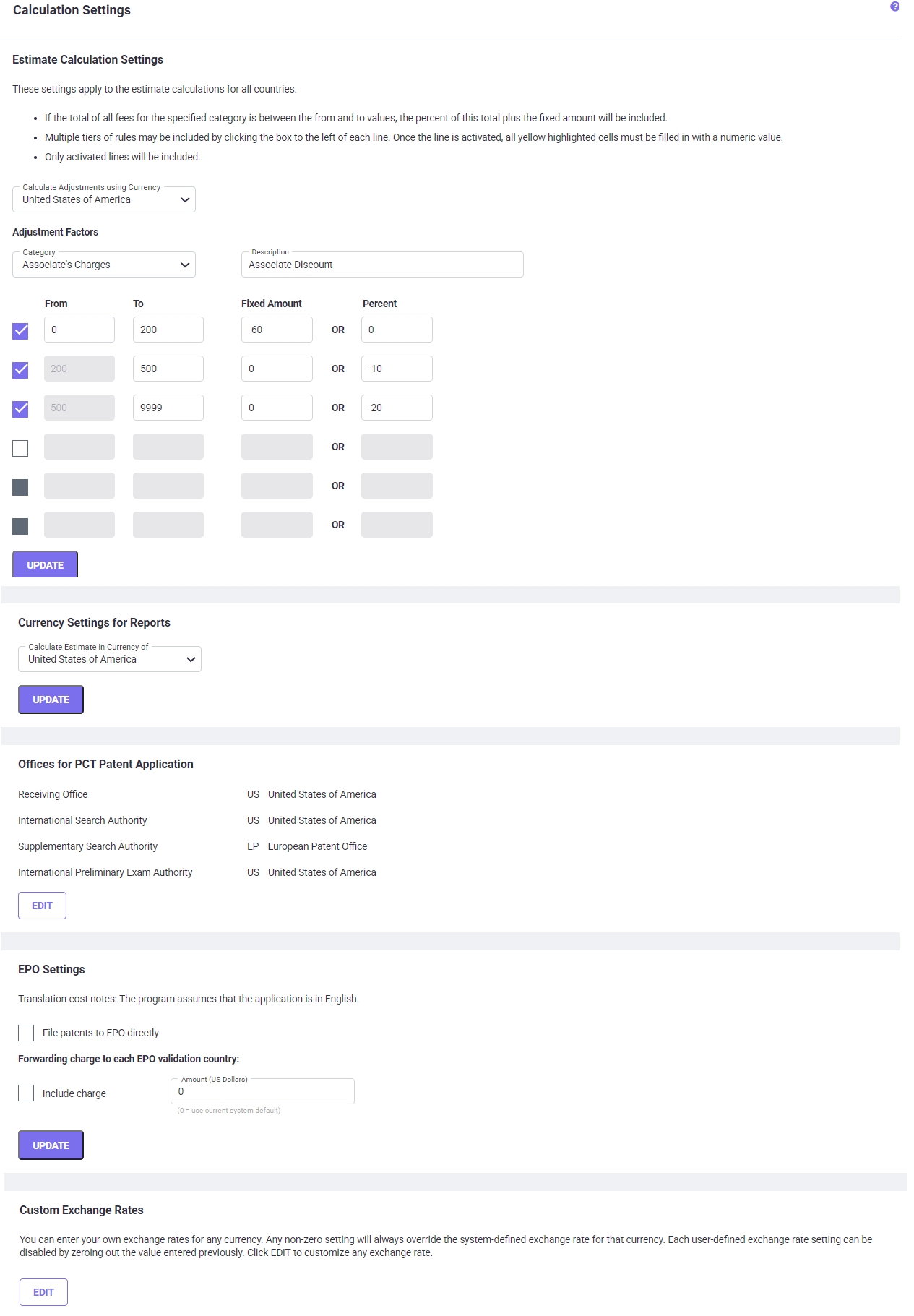
Click the mouse button directly into the box you wish to update.
A detailed description of each field follows: