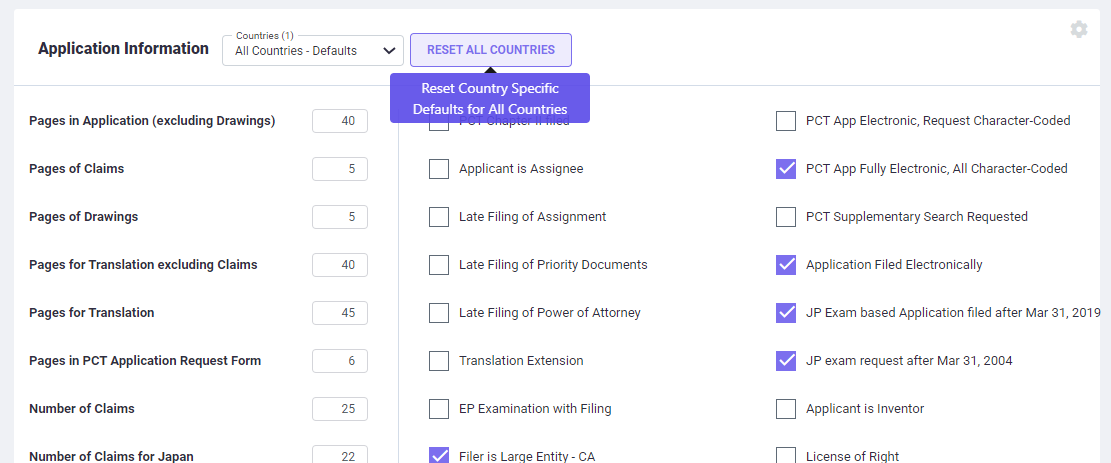Application Information
For each country, Fee Schedules from associates are used to determine the fee rules used by the database to calculate estimates. Some fee rules reflect fixed amounts, and some depend on the attributes of the application such as the number of pages in the application, number of claims, number of classes, etc. These attributes can be defined by the user under the Application Information section here or as a default set in the Application Information Defaults screen under the Settings=>Report Defaults=>Application Information.
While running an estimate, based on the Application destinations and Application Details you have selected, the program determines the relevant application parameters, and presents the Application Information section, as shown below:
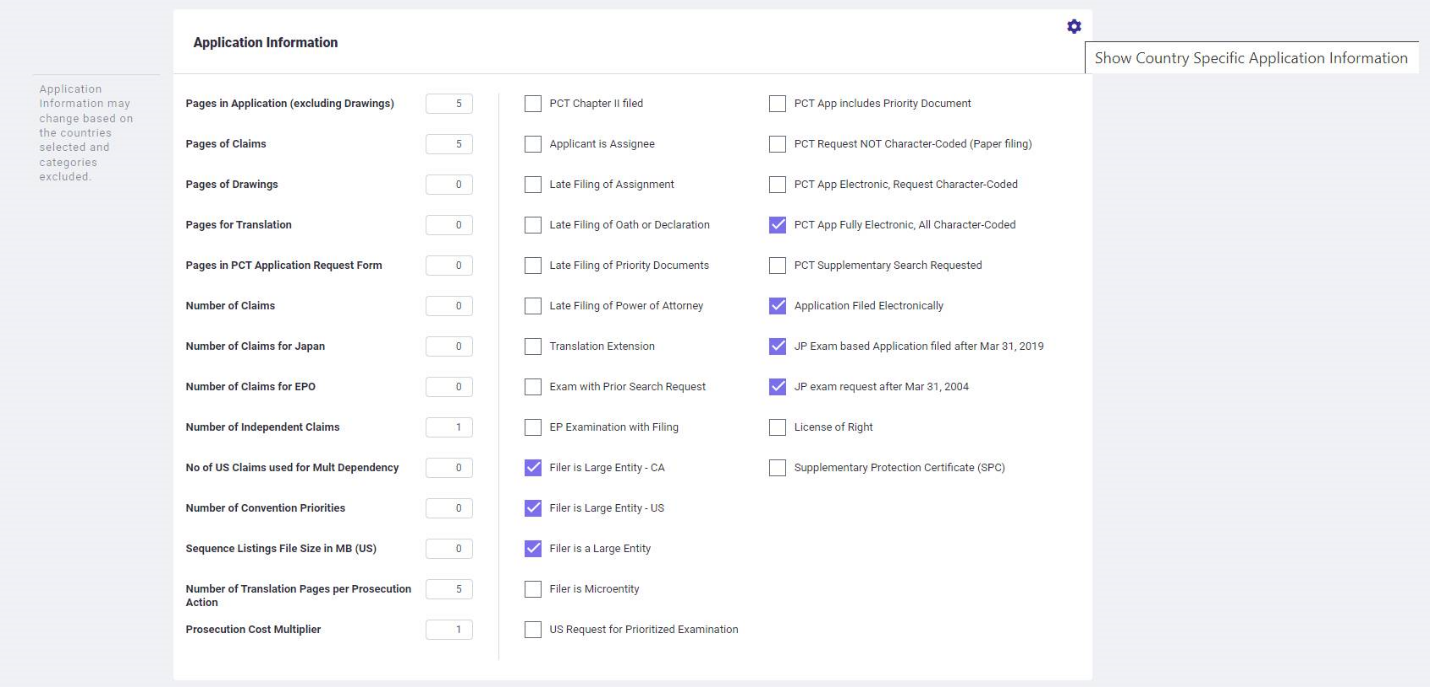
You can enter/change the appropriate numbers into the Numeric attributes list on the left. You can include/exclude the Boolean attributes on the right side of the screen by checking/unchecking the boxes next to them. A description of each attribute of the estimate type is shown in the Description fields. You can learn more on each attribute using the tooltip which opens by placing your mouse over the attribute description.
By default, attributes for Application Information are included here based on the defaults defined in the Application Information Defaults screen under Settings=>Report Defaults=>Application Information.
Numeric Attributes: Numeric attributes are entered into the Value fields on the left side. Click in the relevant field to enter/change the numeric value.
Boolean Attributes: Select the checkboxes for the relevant Boolean attributes on the right and uncheck the ones not relevant for this run.
Manage Country Specific Application Information: The application attributes displayed under the Application Information section are the general attributes that apply for all the countries/destinations selected for the run. You can set country specific application attributes using the 'Country Specific Application Information' setting icon on the top right of this section. Clicking on this setting icon will open the Country Specific Application Information options on the top part of the Application Information section. Clicking again on the setting icon will hide the Country Specific Application Information settings options.
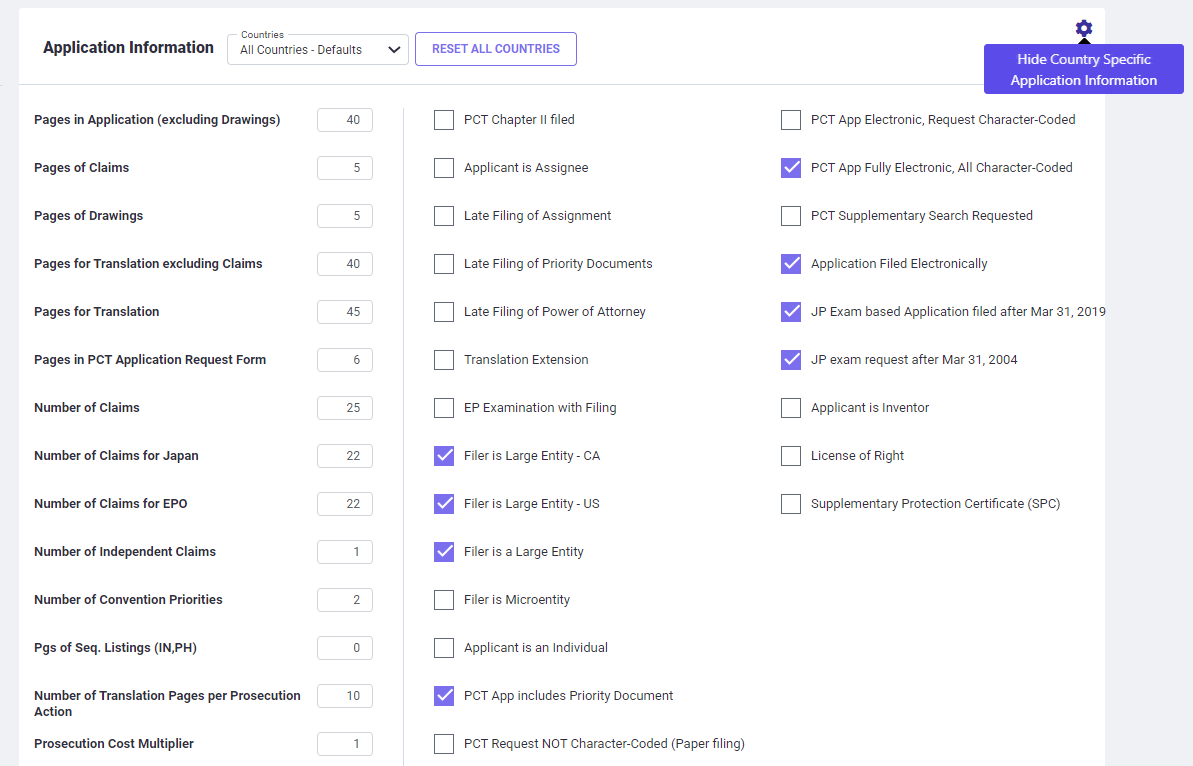
Select a Country: Using the 'Countries' drop-down arrow select a country for which you want a separate set of application information, different from the Application Information general attributes.
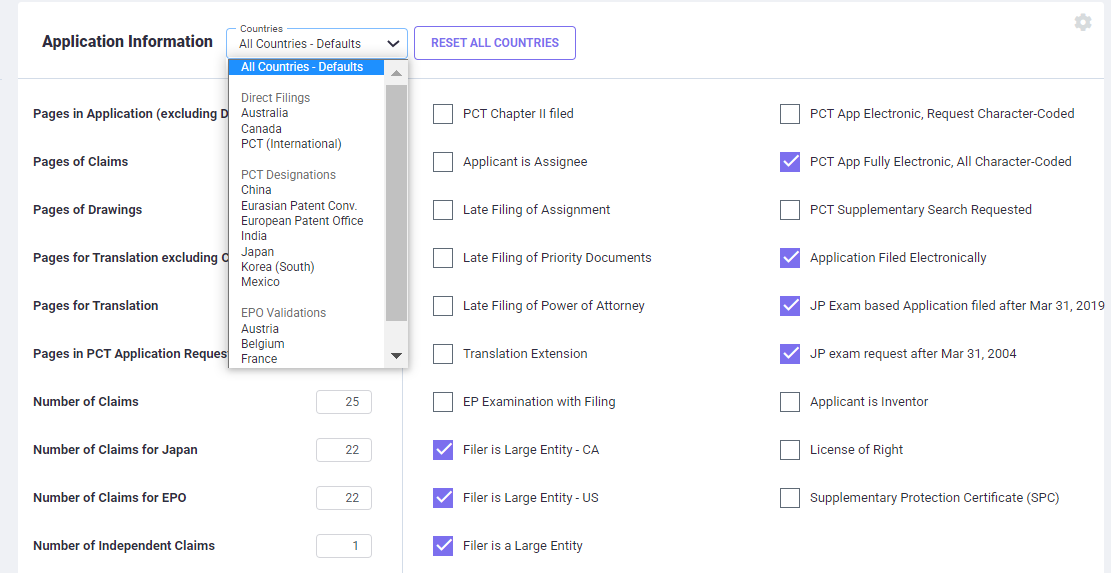
Country Specific Application Information: Once you select a country from the drop-down list, the Application Information section will show only attributes relevant to that country. Change the values in the numeric fields and check/uncheck the relevant checkboxes as required.
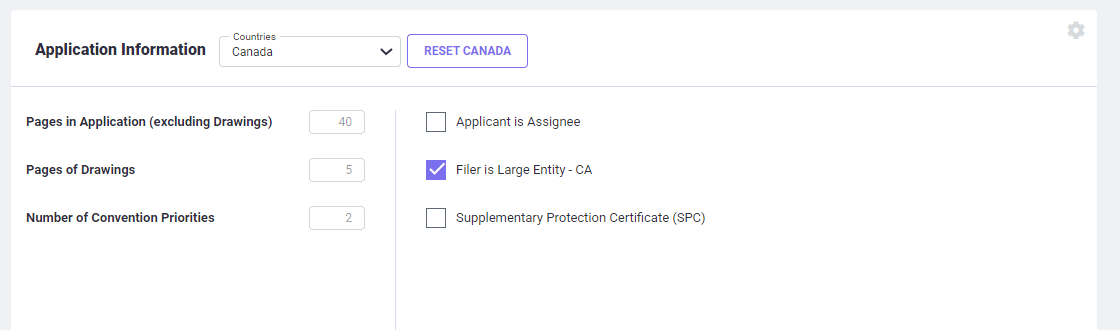
After making changes for a country, you can either select another country from the drop-down list for making country specific changes or click on the setting icon to hide the country specific application information settings. Your changes are automatically saved.
Reset to Default Values: You can reset the country specific values defined for a specific country to the general attributes (for all countries) by clicking on the RESET COUNTRY button on the top.
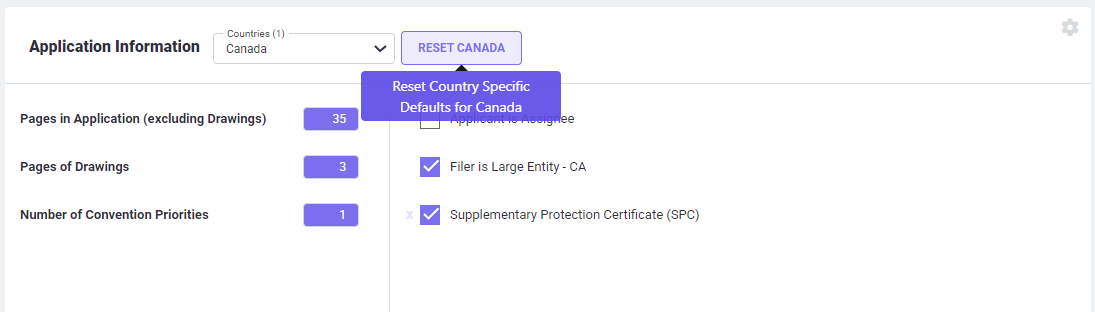
If you have made country specific application information changes for more than one country and want to reset all these countries' setting to the general settings, you can click on the RESET ALL COUNTRIES button on the top. This will reset the attributes for all countries with country specific settings to the general attributes selected for all countries.